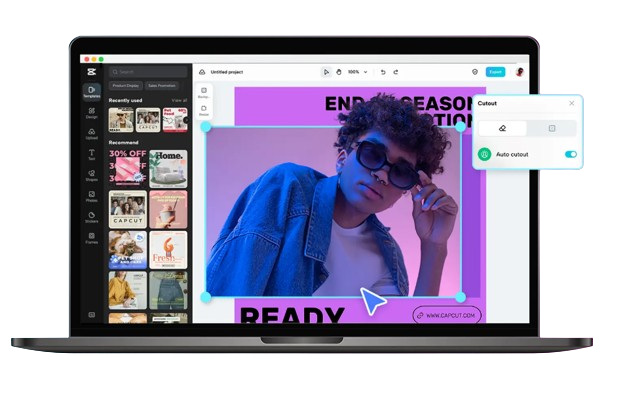Accessing Free Stock Footage for Video Editing in CapCut Creative Suite
In video editing, creativity often relies on having access to a wide range of high-quality footage. Integrating stock footage into your projects can greatly enhance the visual storytelling of your videos. With CapCut Creative Suite, a versatile and user-friendly online video editor, accessing free stock footage has never been simpler. This article will delve into how you can tap into CapCut’s extensive library of free stock footage to elevate your video editing skills. If you aim to maintain your audience’s focus, consider using the transparent background maker tool.
CapCut Creative Suite: Your Gateway to Free Stock Footage
CapCut Creative Suite offers a robust toolkit for video editing, with access to free stock footage being one of its standout features. Here’s how you can leverage this resource:
Step 1: Access CapCut Creative Suite
Open CapCut Creative Suite in your web browser. If you’re not already signed in, you can easily do so using your Gmail account.
Step 2: Begin a New Project
Once you’re in CapCut Creative Suite, start a new project. Choose the appropriate aspect ratio and resolution for your video.
Step 3: Explore the Stock Footage Library
CapCut integrates its stock footage library into the suite. Navigate to the “Stock Footage” tab or icon, typically found in the media library section.
Step 4: Search and Discover
CapCut offers a wide range of free stock footage organized by categories such as nature, technology, and lifestyle. Use the search bar to find specific footage by entering relevant keywords.
Step 5: Preview and Select
Before adding stock footage to your project, preview the clips to ensure they align with your vision for the video.
Step 6: Import into Your Project
Once you’ve chosen the right footage, click “Import” or “Add to Project.” The selected stock footage will seamlessly integrate into your video timeline, ready for further editing and customization.
Making the Most of CapCut’s Stock Footage Library
Making the Most of CapCut’s Stock Footage Library Now that you know how to access free stock footage in CapCut Creative Suite, let’s explore some tips on how to maximize this invaluable resource.
Select stock footage that complements your video’s theme and message. Consider the tone, style, and context of the footage to ensure it seamlessly fits into your project. To make stock footage look natural in your video, focus on matching the color grading, lighting, and overall visual style. CapCut Creative Suite provides tools for color correction and grading to help you achieve this seamlessly.
Stock footage is a starting point, not a final product. Leverage CapCut’s extensive editing features to trim, cut, and rearrange the clips as needed. You can also add text, transitions, and other elements to enhance the overall narrative. While stock footage can enhance your project, it’s essential to maintain a consistent narrative and style. Ensure that your original footage and stock footage blend harmoniously to create a cohesive video.
Stock footage is a creative playground. Don’t be afraid to experiment with various clips to discover unique combinations and visual storytelling approaches. While CapCut’s stock footage is free to use, it’s essential to check whether there are any specific attribution requirements. Some clips may require proper credit to the creators, so be sure to include this information in your video if necessary.
CapCut Creative Suite: More Than Just Editing
CapCut Creative Suite: Beyond Basic Editing CapCut Creative Suite’s free stock footage library is just one facet of its comprehensive features that cater to creators. Here are additional advantages of choosing CapCut for your video projects:
Intuitive Interface
CapCut boasts an intuitive interface, designed for easy navigation and accessibility, catering to both novices and seasoned editors alike.
Advanced Editing Tools
The suite offers a plethora of editing tools, including multi-track editing, text overlays, transitions, filters, and more, empowering users to create professional-grade videos.
AI-Powered Enhancements
CapCut leverages artificial intelligence for features such as background removal, image upscaling, and color correction, enhancing the efficiency and quality of your editing process.
Collaboration Features
For team projects, CapCut’s collaboration features allow you to invite team members, assign roles, and streamline the video production workflow.
Cloud Backup
CapCut Creative Suite provides peace of mind with its cloud backup functionality, ensuring the safety and security of your projects and files against loss or damage.

The Value of Stock Footage Before exploring CapCut Creative Suite’s selection of free stock footage, it’s essential to grasp the significance of stock footage in video editing.
Enhanced Visual Narrative
Stock footage is a valuable asset for video creators, providing access to a diverse array of high-quality clips and scenes. Whether you’re producing a documentary, promotional video, or social media content, the right stock footage can elevate your project and enrich its visual storytelling.
Time and Cost Efficiency
Producing original footage for every video project can be time-consuming and costly. Stock footage offers a solution by saving you time and resources while maintaining the visual appeal of your videos. CapCut’s library of free stock footage provides a cost-effective option for editors of all levels.
Versatility and Accessibility
Stock footage offers remarkable versatility, enabling you to incorporate scenes, landscapes, and actions that may be challenging or impossible to capture independently. Whether you require breathtaking aerial views, underwater sequences, or footage of exotic locales, CapCut’s stock footage collection provides a convenient and accessible solution.
The Creative Potential of Free Stock Footage
Unlocking Creative Possibilities with Free Stock Footage In summary, CapCut Creative Suite empowers creators with a vast and diverse library of free stock footage, opening doors to limitless creative opportunities. Whether you’re a content creator, filmmaker, or business owner, the ability to enhance your videos with compelling visuals is now within reach.
Stock footage offers convenience, versatility, and cost-effectiveness, enabling you to tell your stories more effectively while saving time and resources. CapCut’s intuitive interface and AI-enhanced features further streamline the video editing process.
So, delve into CapCut Creative Suite, explore its stock footage library, and unleash your creativity. With this invaluable resource, your video projects are poised to soar to new heights, captivating audiences and conveying your message with unprecedented impact.